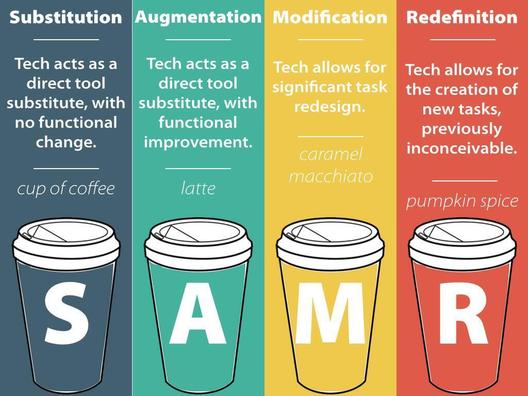Before I started ICT, I
knew that I wanted to use many forms of technology in whatever class I
teach. Thanks to the SAMR model, I am
able to break all the technology down which I know in the future will help me
enhance student knowledge and learning.
One thought which has changed is I always thought that if I would use
technology in the classroom it would be in the redefinition. But research has lead me to believe that a
balance is essential to help all students learn. I thought I knew everything about technology,
but since “emptying” my cup, I have been able to fill it with new knowledge.
SUBSTITUTION
This stage is simply
replacing an old technology with another to do a simple task. E.g. students can now write on their tablets
instead of pen and paper. However, after
reading a lot of people’s blogs over the term, many students think this method
is pointless as it does not may not “engage” students. I disagree, not every lesson can be a
theatrical technical display. What happens when your master plan fails and the
technology does not work for the lesson? You may have to print out worksheets
etc. There is a time and a place for technology
but it is about obtaining a balance.
AUGMENTATION
The technology is now used
as an effective tool in class. An
example is that a student can now complete an online quiz, use PowerPoint and
its effects, use word and all its functions. This stage increases engagement and learning
as it allows students to interact more with the technology. It is an important stage as I like to think
of it as warming up the brain for higher cognitive thinking. An example would be when students can
download an important lecture and play it in ITunes. The next step after they have been engaged is
what happens to the information now they have received it. That is when the next two elements come in.
MODIFICATION
The technology allows
for significant task redesign. An
example being goanimate, where students can make their own videos to help
answer questions or demonstrate an assessment task. Another example is when the students use a
wiki to answer a question as a group. I
believe that this stage is when students and teachers start thinking out of the
box in regards to their learning.
Something which I would do is create a wiki where students as small
groups can answer a question but also peer review each other. As a teacher you are ultimately making the
normal group work with a pen and paper more engaging and people who feel
nervous talking can finally partake in a group exercise.
REDEFINITION
The technology at this
stage can provide opportunities to
create what would not be possible without that technology. An example is
students using wiki’s but on a global level with lectures and classes done from
web conferencing. I have been talking to
a lot of students, a majority of them believe that this is the most important
step and will try every lesson to achieve a redefinition of some sort. I appreciate that this stage promotes the
highest form of student outcomes and engagement, but to say it is the most important
is highly debatable. To use such forms
of technology every lesson would become ineffective and may not even be
possible due to the school budget. Some
students also may not find this method of learning better than another.
LEARNING
THEORIES AND THE CONNECTION WITH THE SAMR MODEL.
There is a relationship
between the learning theories and the SAMR model. To understand the learning theories helped me
understand that a balance is needed in the classroom when using technology. Generally, at the Substitution and Augmentation
stages, the common learning theories implemented are behaviourism (shaping
behaviour) and cognitivism (Presenting the information in small chunks at a
time). Many people do not approve of
these two teaching theories or the two first stages of the SAMR model as it is
boring etc. Realistically, students
learn through repetition and by showing them different ways to access the
information. For example, learning your multiplication
tables, a worksheet with pen and paper is probably one of the best ways for
students to learn this. But you can
alter it to make more engaging, you can put the sums on an interactive whiteboard
and allow students to answer questions.
But it does not matter the technology used, there needs to be the consistency
in the learning and the receiving of information. Just because it is not glamorous does not
mean that it is not working.
Connectivism and socialconstructivism is more associated with the modification and Redefinition. I am a big fan or group work and with the
technology we have today, it allows students who are nervous or have issues
communicating verbally a chance to participate in group activities through a variety
of technological resources. We live in a
connected world where there is information everywhere, as a teacher I shall
promote the idea of researching and finding the solution, together. Students now can connect and talk to their
peers at a click at a button. As a
teacher I wish to utilise this idea and promote the idea that students can be
educated not from a particular place (classroom) but more so from any space
(potentially everywhere). Essentially,
technology is great to use but it needs to be appropriate and not
overused. The point of the SAMR model is
to break down the technology you can use in the curriculum to allow a balanced
learning experience. On that note, I have learnt never to panic and I always remember to breathe.